 Ücretsiz
Ücretsiz
-
Billplz for WISECP
Accept payments using Billplz.
Installation
- Download the latest release.
- Extract the archive and upload
Billplzfolder to/path/to/wisecp/coremio/modules/Payment.
Configuration
Enable Billplz as a Payment Method
- Log into admin area.
- Navigate to
Settings>Billing>Payment Gateways. - Click
Initial Settingstab inPayment Gatewayssettings page. - On
Enabled Module Selectionfield, search forBillplz. - Click
Save Settingsto save the payment gateway settings.
Update Billplz API Credentials in Payment Gateway Settings
- Log into admin area.
- Navigate to
Settings>Billing>Payment Gateways. - Click
All Modulestab inPayment Gatewaysettings page. - Under
Enabled Modulessection, clickBillplzmodule. - Fill in your API credentials in the plugin settings.
- Click
Save Settingsto save the payment gateway settings.
Update Currency Settings
- Log into admin area.
- Navigate to
Settings>Billing>Currencies. - Search for
MYRand enable the currency.
Links
0
Değerlendirmeler (0)
0%5
0%4
0%3
0%2
0%1
Bu ürünü puanlayın ve yorum yazın.
Puanlama YapHenüz yorum yapılmamış.
İlk yorum yapan siz olun.
WISECP Sistem Gereksinimleri'ne ek olarak, aşağıdaki gereksinimlerin de sunucunuzda mevcut olması gerekir.
Ürün ile İlgili Destek Alın
Bu ürün hakkında daha detaylı bilgi veya desteğe ihtiyacınız var ise, aşağıdaki iletişim bilgileri ile geliştiriciye ulaşabilirsiniz.
[email protected]
+60 16-367 3537
Web Sitesi Desteğe Ulaşın İletişime Geç GitHub
Benzer Ürünler

ModulesWISE
tarafından geliştirildi.
2 Değerlendirme
Ticari
Shipy - Ödeme Modü...
Shipy Wisecp Modülü ile online ödeme alabilirsiniz.

Vilgar Mkrtchyan
tarafından geliştirildi.
0 Değerlendirme
Ticari
EvocaBank Payment ...
Arca system bank support Payment Gateway

Matias Canovas Gomez
tarafından geliştirildi.
2 Değerlendirme
Ücretsiz
MercadoPago Paymen...
Payment Gateway module to pay w/ Mercado Pago

Fononline Internet Hizmetleri
tarafından geliştirildi.
0 Değerlendirme
Ticari
NKolay (PayNKolay)...
WISECP için PayNKolay Sanal Pos ödeme yöntemi API entegrasyonu sunan P...

 Türkiye (Türkçe)
Türkiye (Türkçe) Worldwide (English)
Worldwide (English)
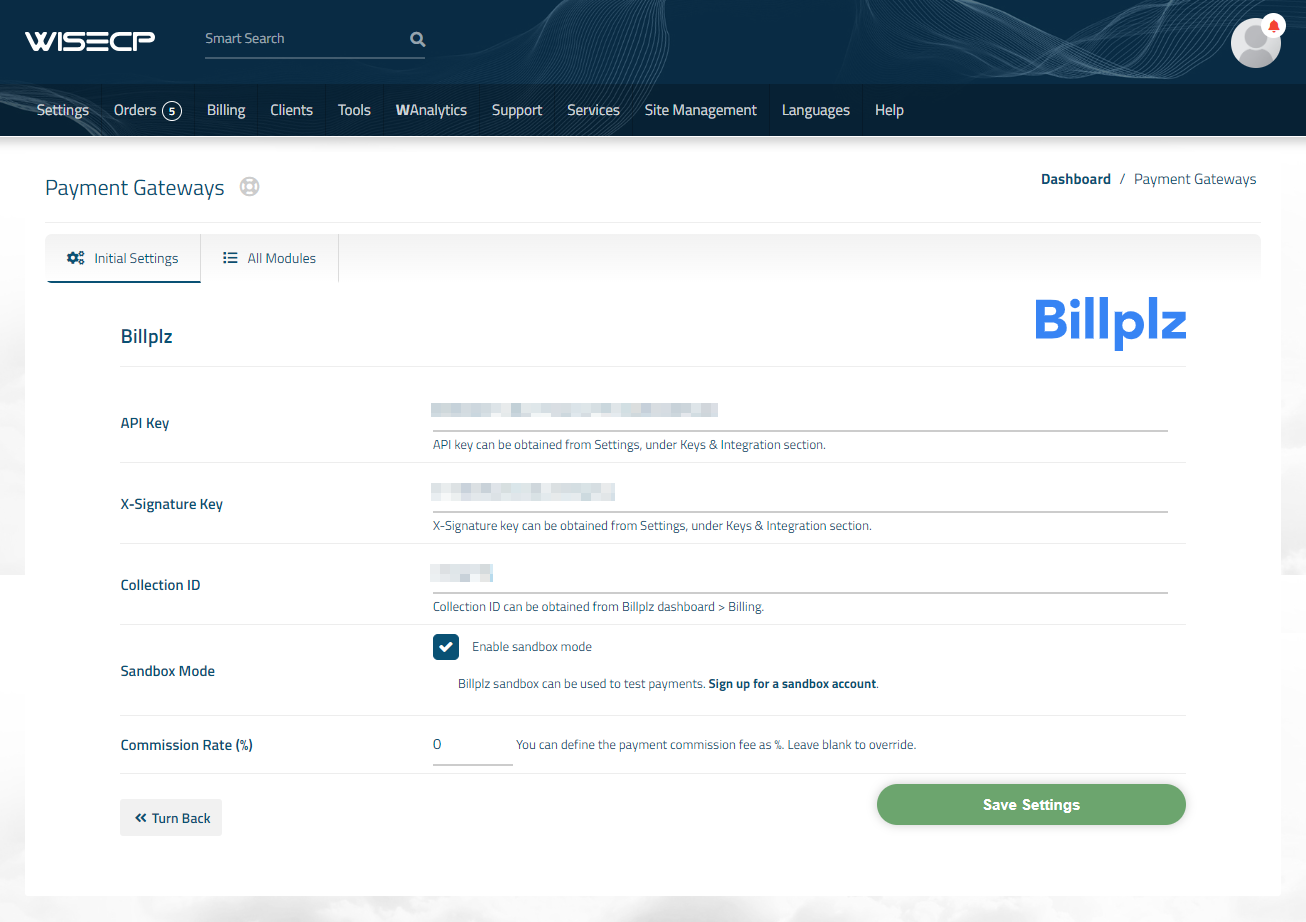
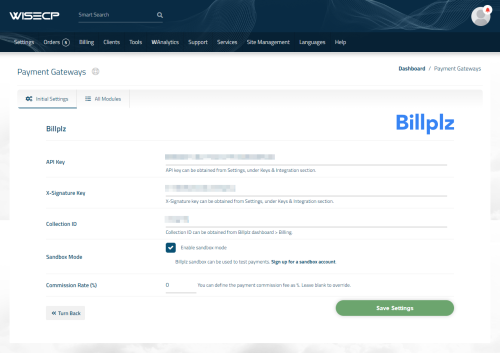

0 Değerlendirme