 Free
Free
Billplz for WISECP
Accept payments using Billplz.
Installation
- Download the latest release.
- Extract the archive and upload
Billplzfolder to/path/to/wisecp/coremio/modules/Payment.
Configuration
Enable Billplz as a Payment Method
- Log into admin area.
- Navigate to
Settings>Billing>Payment Gateways. - Click
Initial Settingstab inPayment Gatewayssettings page. - On
Enabled Module Selectionfield, search forBillplz. - Click
Save Settingsto save the payment gateway settings.
Update Billplz API Credentials in Payment Gateway Settings
- Log into admin area.
- Navigate to
Settings>Billing>Payment Gateways. - Click
All Modulestab inPayment Gatewaysettings page. - Under
Enabled Modulessection, clickBillplzmodule. - Fill in your API credentials in the plugin settings.
- Click
Save Settingsto save the payment gateway settings.
Update Currency Settings
- Log into admin area.
- Navigate to
Settings>Billing>Currencies. - Search for
MYRand enable the currency.
Links
0
Reviews (0)
0%5
0%4
0%3
0%2
0%1
Rate this product and write a comment.
Rate ItNo comment has yet been made.
Be the first to comment!
In addition to WISECP System Requirements, the following requirements must also be available on your server.
Get Product Support
If you need more detailed information or support about this product, you can contact the developer with the following contact information.
[email protected]
+60 16-367 3537
Website Contact Support Contact GitHub
Related Products

Developed by
Emra Can Yıldırım
1 Reviews
Free
Payiyo Bitcoin Pay...
Payment gateway module to pay with Bitcoin
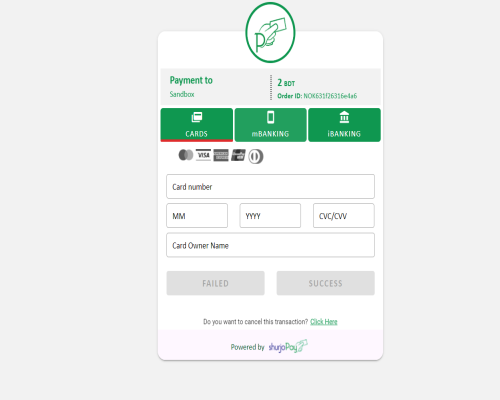
Developed by
s9
0 Reviews
Free
ShurjoPay Payment ...
ShurjoPay online payment gateway for WISECP
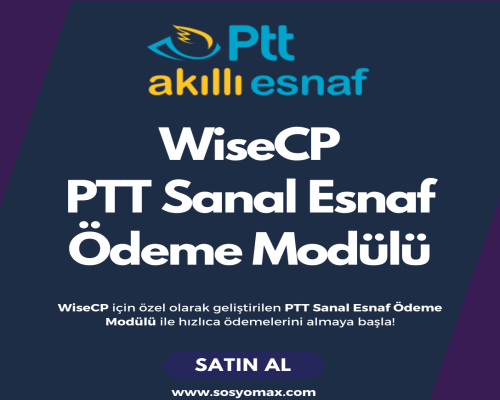
Developed by
SosyoMax - Creative Otomation Solutions
0 Reviews
Commercial

Developed by
Ömer Ataber
1 Reviews
Free
Papara Payment Mod...
Papara Payment Module for WISECP

 Turkey (Türkçe)
Turkey (Türkçe) Worldwide (English)
Worldwide (English)
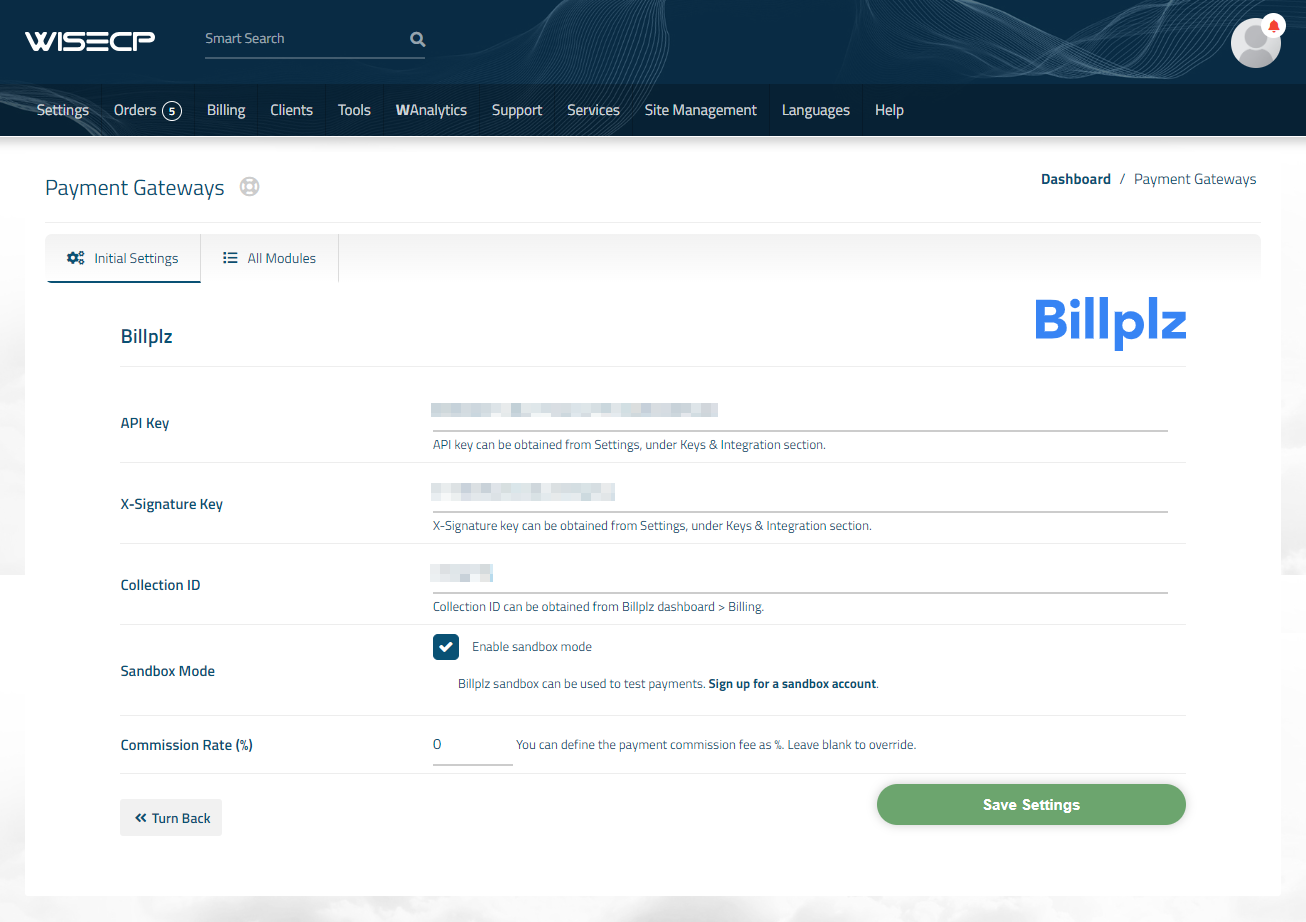
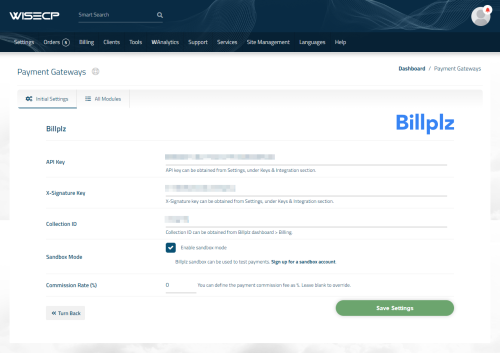

0 Reviews